Have you ever found yourself sitting down to work on a sales letter, only to experience a bad case of writers’ block?
This is a common situation that many marketers experience, especially those who create large amounts of content each day or each week.
A “swipe worthy” file can provide the inspiration you need to create new content for sales letters and marketing copy.
Sound good?
Well, first let’s dive into exactly what a swipe file is.
What is a Swipe Worthy File?

A swipe file is a personal collection of sales letters and advertising copy that have been proven to work.
By gathering examples of marketing resources that have worked in the past, you can speed up the idealization process.
In simplest of terms, creating a swipe file can be a huge time saver.
Moreover, it can ensure that any content you create is proven to work.
Resources can include various content, as well as spawn new ideas for headlines or titles.
What Makes Something “Swipe Worthy”?
Put simply, an ad or piece of marketing material is “swipe worthy” if it grabs your attention and makes you pay attention.
If you notice an element of a sales letter, commercial, or online advertisement, there’s likely something about it that you can use to inspire your work at a later point.
Was that headline especially catchy?
Did that Facebook video ad hold your attention and make you laugh?
Then these examples may be worth saving as examples to emulate in your own future marketing.
What Should You Save in Your File?
So, if you’re thinking about starting a swipe file, what should you put in it?
Quite simply – anything that you like and that captures your voice, or the voice of any of the brands that you work with or may work with in the future.
Choosing a system or method that lets you break the content down by type or by style can help make it easier to find it later.
Just be sure that you note where you got them from with the original link and date, in case you want to go back and look at the entire piece of content
If you use software like OneNote or Evernote, you can utilize the browser extension and make this process even easier.
Here are some examples of the types of content you may want to consider clipping, bookmarking, or adding to your file:
- Headlines
- Introductory sentences
- Body copy
- Closings
- Call to Action
- Promotions
- Email Subject Lines
- Signatures in Email
- Visual Elements
- Video Advertisements
Getting Started: Where to Begin
In the past, copywriters were taught to physically cut out interesting parts of advertising from catalogs, marketing materials, and direct mail they received.
All of this was then to be placed into a physical file kept at their desk.
It’s certainly still possible to do this. You could easily create a system using either a notebook, a card catalog, or a series of file folders to separate out the materials.
What may make more sense, however, is to create a digital “Swipe Worthy File”, using the program of your choice.
Good options for this include Google Docs, OneNote or Evernote Notebooks, Pinterest boards, or even Facebook folders.
Ideally, you can select any system so long as it is easiest for you to use.
Many of these methods will also allow you to take a quick picture on your phone so that you can add physical materials to your digital files.
It won’t take much time at all to build out a good-sized swipe file so that you’ll always have a place to turn for marketing inspiration.
The Power of Repurposing
By now, you may be wondering just how you’re supposed to use the materials that you’re saving.
After all, plagiarism isn’t smart or ethical, and it’s important to put your own stamp on the work that you do.
Luckily, copying isn’t what a “swipe worthy” file is about.
It’s less about “swiping” the content, and more about looking at the overall structure and psychology to determine how and why it works.
With this in mind, you can then emulate the structure or style for your use.
Marketing is all about learning from the success of others.
It’s important to not directly copy another writer’s work, but if you see something that you find inspiring, add it to your file.
Your goal should be to use the materials that you’ve saved to inspire your own work.
Why You Should Use a Swipe File
But why not just make your own material from scratch, without using a swipe file?
As a creative, it’s easy to burn out, become fatigued, and just run out of ideas.
Sitting at your desk staring at an empty pad of paper or open document doesn’t really get you anywhere.
When deadlines loom, it’s important to have as much inspiration as possible.
That’s where having big, fat files full of all sorts of marketing inspiration become vitally important.
If you don’t have an idea on tap, you can spend a bit of time browsing through your swipe file.
You can look at the bright fonts and colorful imagery, and see how others have played with words and made them do precisely what they wanted.
It may still take a bit of time to come up with an idea, but it likely won’t take nearly as long as if you had no inspiration on tap.
Having a well-organized swipe file provides you with plenty of places for your brain to use as a starting point to jump off and create exciting new content.
Reviewing text and pictures is far more likely to inspire you than simply looking at a blank screen and kicking yourself mentally.
If you don’t already have a swipe-worthy file or folder somewhere on your hard drive of swiped content, it’s time to figure out a system that works for you.
Before you know it you’ll have a file full of creative phrases, exciting headlines, and brightly colored ads.
All waiting at your fingertips ready to browse when you’re feeling least inspired.
Get started by creating a simple file and start building your swipe-worthy file today!
© Shawn Casemore 2025. All Rights Reserved.

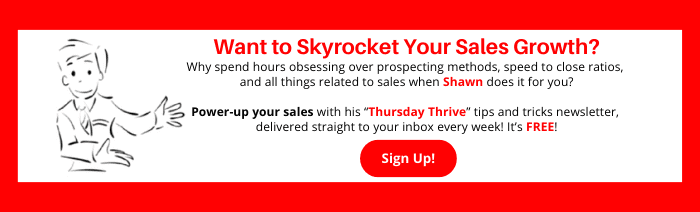
Share This Article
Choose Your Platform: Facebook Twitter Google Plus Linkedin